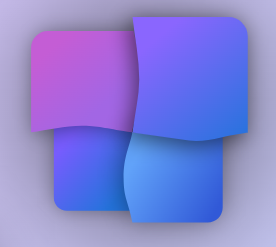此内容根据文章生成,并经过人工审核,仅用于文章内容的解释与总结
投诉前言
如果你的 hexo 博客只是普通的搭建完成,那么也会缺少一些新意。下面是一些实用的hexo插件。
hexo插件集
hexo-abbrlink
- 安装:
1
| npm install hexo-abbrlink --save
|
- 当你hexo g时,这个插件会对未生成abbrlink的文章中的front matter里添加这个东西(据说此种格式有利于SEO优化):
- 也可以自定义,尽量使用字母和数字,空格用
-替代,提升链接可读性。
1
| abbrlink: 我的文章-my-post-*****
|
hexo-encrypt
- 安装
1
| npm install --save hexo-blog-encrypt
|
- 在front matter里输入
password: 你的密码,如:
- 那么在hexo中就是这样的画面:
- 可以添加更多,如:
1
2
3
4
5
6
7
8
9
10
| ---
title: Hello World
date: 2016-03-30 21:12:21
password: 114514
abstract: 有东西被加密了, 请输入密码查看. //系统信息
message: 您好, 这里需要密码. //展示的信息
wrong_pass_message: 抱歉, 这个密码看着不太对, 请再试试. //密码错误
wrong_hash_message: 抱歉, 这个文章不能被校验, 不过您还是能看看解密后的内容. //hash解密错误
---
|
或者在_config.yml里添加这些东西:
1
2
3
4
5
6
7
8
|
encrypt:
abstract: 有东西被加密了, 请输入密码查看.
message: 您好, 这里需要密码.
theme: xray
wrong_pass_message: 抱歉, 这个密码看着不太对, 请再试试.
wrong_hash_message: 抱歉, 这个文章不能被校验, 不过您还是能看看解密后的内容.
|
hexo-generator
- 安装(先第一个后第二个)
1
| npm uninstall hexo-generator-index --save
|
1
| npm install hexo-generator-index-pin-top --save
|
- 在front matter里添加
top: ***数字越大文章越靠前
hexo-hide-posts
- 安装
1
| npm install hexo-hide-posts --save
|
- 默认
hidden: true 用于隐藏,可以修改成false
hexo-generator-feed
- 安装
1
| npm install hexo-generator-feed --save
|
- 当你hexo d时会生成用于rss订阅,默认只获取文章摘要或者前140个字符
hexo-filter-nofollow
- 安装
1
| npm i hexo-filter-nofollow --save
|
- 可排除自定义域名。
hexo-submit-urls-to-search-engine
- 安装
1
| npm install --save hexo-submit-urls-to-search-engine
|
- hexo d时自动提交链接到搜索引擎。提交效果不错,但百度放出页面的速度依旧感人,谷歌、必应、雅虎的收录速度很快。
markdown-it-ruby 与 hexo-pinyin-ruby-marks
- 安装
1
| npm install markdown-it-ruby --save
|
1
| npm install hexo-pinyin-ruby-marks
|
- 在
_config.yml中输入以下内容:
1
2
3
| markdown:
plugins:
- markdown-it-ruby
|
- 在文章中输入以下内容:
1
| {% pinyin 初音未来|chu1 yin1 wei4 lai2 %}
|
- 即可看到文字上的拼音注音效果
hexo-pangu
- 安装
- 送给所有中英混输必须加空格的强迫症患者。(但愿跟其它插件不存在冲突)
hexo-broken-links-checker
- 安装
1
| npm install hexo-broken-links-checker --save-dev
|
- 检查
- 等待一会就会出现:
1
2
| WARN The following links are broken:
- https://
|
hexo-tag-qrcode
- 安装
- 在文章中输入:
后记
文章中的插件可以评论提示我你喜欢的插件,我可能会采纳!
版权所有©MC-Sep 2024.